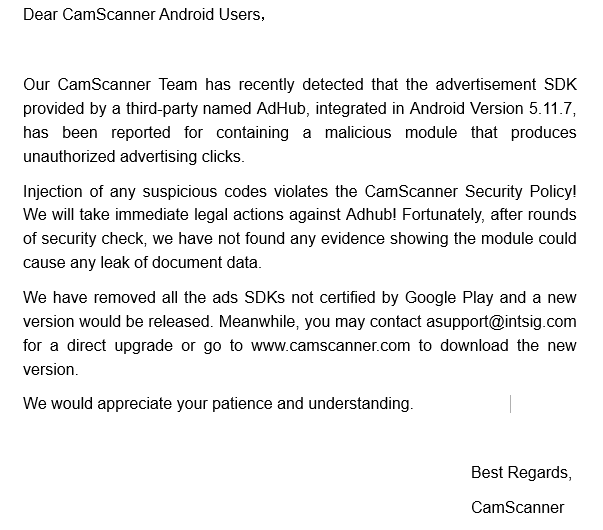ATTENTION, ALL ANDROID USERS! To address your recent concerns, we are here to make the following statement and you may download the new version: s.intsig.net/software/CamSc…
Technology
September 23, 2019
Kotlin Introduction in हिंदी
KOTLIN :-
Java एक perfect language नहीं है। इसे बहुत पहले develop किया गया था। तब से लेकर अब तक कई नयी technologies market में आ चुकी है और कई technologies बदल चुकी है।
उदाहरण के लिए कई ऐसे features है जो C# language में available है और java में नहीं है। लेकिन java की stability के कारण java अभी भी programmers की पसंद बनी हुई है। Kotlin इन समस्यों को दूर करके java को और भी मजबूत और वर्तमान परिपेक्ष्य में उपयोगी बनाती है।
इसके अलावा java में कुछ ऐसे features की कमी भी है जो android development के लिए जरुरी है। इसलिए यदि android development के लिए सिर्फ java का ही प्रयोग किया जाये तो इससे यह programmers को limited बनाती है।
यही कारण है की Google द्वारा kotlin का support provide किया गया है। इसका मुख्य उद्देश्य ऐसे features जो java में नहीं है उन्हें ऐसी language द्वारा implement किया जाये जो java के साथ support या extension के रूप में कार्य कर सकती है।
हालाँकि Kotlin एक independent language है और इसमें potential भी है लेकिन जैसा की मैने पहले कहा इसे मुख्यतः JVM (Java Virtual Machine) पर run होने के लिए ही design किया गया है, ताकि java के साथ इसे use किया जा सके।
Kotlin के द्वारा वह सब किया जा सकता है जो java के द्वारा आप अब तक करते आये है। इसके अलावा कुछ नए features भी kotlin में है जो इसे unique और कई सन्दर्भों में useful बनाते है।
Java से हटकर kotlin object oriented और functional दोनों प्रकार से कार्य करती है। इससे Kotlin का दायरा बढ़ जाता है और इससे अलग अलग types के projects के लिए Kotlin को उपयोग किया जा सकता है।
Kotlin एक statically typed programming language है जो Java Virtual Machine (JVM) पर run होती है। इसे JavaScript source code के रूप में भी compile किया जा सकता है।
इसके अलावा Kotlin को android applications create करने के लिए भी use किया जाता है। Kotlin से android applications create करना बहुत fast और आसान हो जाता है।
Kotlin को व्यापक रूप से स्वीकारे जाने का कारण यह है की Kotlin java के साथ compatible है। इसके साथ काम करने के लिए आपको कुछ ज्यादा नया करने की आवश्यकता नहीं है।
JVM पर run किये जाने पर Kotlin java की ही तरह byte code generate करती है। आप Kotlin और Java को एक ही project में use कर सकते है। यदि कोई ऐसा code है जो Kotlin में ज्यादा बेहतर तरीके से काम करेगा तो आप उसे Kotlin में implement कर सकते है।
History of Kotlin
Kotlin को JetBrains company द्वारा 2010 में create किया गया था। इसकी first public release 2011 में हुई थी। JetBrains द्वारा ही IntelliJ IDEA (Java IDE) create किया गया था। इसी IDE के आधार पर Android Studio भी create किया गया है।
मई 2017 में Google ने Kotlin को अपना support provide किया। इसके साथ ही Google ने यह भी announce किया की Kotlin android applications create करने के लिए एक नयी programming language है। तब से Kotlin को दुनिया भर के developers द्वारा widely accept किया गया है।
Java और C++ के अलावा Kotlin भी अब android application development के लिए एक official language बन चुकी है। Google द्वारा इसे android development के लिए first class language कहा गया है।
Features of Kotlin
Kotlin एक नयी programming language है। इसमें कुछ ऐसे features है जो java में नहीं है और जो इसे java की जगह पर उपयोग किये जाने के सक्षम बनाते है। इन features के बारे में निचे बताया जा रहा है।
Java Interoperable
जैसा की पहले बताया गया है Kotlin और Java interoperable है। Kotlin JVM पर run की जाती है और Java की ही तरह byte code generate करती है। Java और kotlin को आप एक साथ use कर सकते है। जो कार्य आप Java द्वारा नहीं कर सकते उन्हें Kotlin द्वारा कर सकते है।
Compiles to JavaScript
Java byte code के अलावा Kotlin को JavaScript में भी compile किया जा सकता है। आप Kotlin code लिखकर उसे .js extension से save कर सकते है और अपने web page में use कर सकते है। ऐसा करने पर kotlin का code JavaScript की ही तरह execute हो जायेगा। Kotlin का यह feature JavaScript को और भी strong बनाता है और उसके कार्य क्षेत्र को बढ़ाता है।
Concise
यदि आप Java के स्थान पर Kotlin का प्रयोग करते है तो आपको कम code लिखना होगा। जो task आप Java में कई lines लिखकर perform करते है वे operations Kotlin द्वारा कुछ ही lines में perform किये जा सकते है। इससे programmers को कम code लिखना पड़ता है और उनका समय बचता है। इससे program की redability और clarity भी बढ़ जाती है।
Syntax similar to Java
कोई भी programmer जो Java के साथ कार्य कर चुका है वह आसानी से Kotlin को use कर सकता है। Kotlin और java का code लगभग similar है और ज्यादातर programmers के लिए यह familiar है। Java programmers इसे जल्दी से सिख सकते है और उपयोग कर सकते है।
Null Safety
Kotlin Null reference safety provide करती है। कई बार Java में Null reference वाले member को access करने का प्रयास किया जाता है तो exception generate हो जाती है और application काम करना बंद कर देती है। ऐसा कई बार बड़ी बड़ी organizations के softwares के साथ हो चूका है जिससे उनका काम रुक जाता है और उन्हें लाखों का नुक्सान हो जाता है।
Kotlin ऐसे code को compile ही नहीं करती है जो Null assign या return करता है। इससे application को Null safety मिलती है और future में generate होने वाली errors से आप बच जाते है।
Extension Functions
Extension functions को Kotlin के सबसे महत्वपूर्ण features में से एक माना जाता है। ये ऐसे functions होते है जिनके द्वारा आप किसी class की functionality या उसकी कार्य क्षमता को extend (बढ़ा) कर सकते है। इसके लिए यह आवश्यक नहीं है की आप उस class के code में परिवर्तन करें।
Extensions आपको ऐसी ability provide करते है की आपको class के code को छूने की भी आवश्यकता नहीं होती है। इन्हें create करना बहुत ही आसान है और ये वास्तव में बहुत ही उपयोगी भी है